Кнопки без фиксации серии MB

Для дистанционного управления электрическими агрегатами и машинами часто используются различные кнопки управления и кнопочные посты. Наиболее часто при помощи данных средств осуществляется управление оборудованием, использующим электродвигатели в качестве приводов.
Кнопка – это электрический командный аппарат, состоящий из кнопочного (контактного) и приводного элементов, и предназначенный (в основном) для ручного дистанционного управления электромагнитными аппаратами.
Все кнопочные элементы управления можно разделить на две большие группы - кнопки, имеющие фиксацию, и кнопки, не имеющие фиксацию. Последние также называют еще кнопками «мгновенного действия». Принцип действия кнопок с фиксацией достаточно прост. При нажатии на кнопку изменяется состояние контактов – цепь либо замыкается, либо размыкается. При этом кнопка фиксируется в положении «нажатия», сохраняя состояние контактов. В простейшем случае, нажали кнопку - зажегся свет. И свет будет продолжать «гореть» до тех пор, пока не произойдет вторичное нажатие на кнопку.
Для кнопок, не имеющих фиксации, процесс будет несколько отличаться. При нажатии на кнопку изменяется состояние контактов, и сохраняться оно будет до тех пор, пока нажата кнопка. На первый взгляд, это не очень удобно - держать кнопку нажатой до тех пор, пока существует необходимость подачи питания (или разрыва питания) на электроагрегат. Однако существует ряд областей применения, когда такой алгоритм действий, действительно, необходим. Например, управление открытием/закрытием ворот, управление рольставнями и т.п. При этом появляется возможность не только открывать/закрывать ворота и жалюзи, но и производить их открытие частично. Электромотор привода будет управлять открытием/закрытием ворот до тех пор, пока нажат кнопка.
Но следует иметь в виду, что применение кнопок с фиксацией имеет ряд ограничений. Например, для управления электроагрегатами, имеющими большой ток потребления. В таких ситуациях применение кнопок с фиксацией становится не совсем целесообразным ввиду выгорания их контактов под действием больших токов. Помимо этого существует также вероятность наводки помех на чувствительные части схемы. Например, кнопка управления расположена на передней панели корпуса, а силовой провод к ней проходит вдоль чувствительных участков схемы.
Выход из таких ситуаций можно найти, применив кнопку без фиксации на небольшой ток совместно с импульсным реле. Ресурс кнопки при этом повышается, так как ток в цепи управления гораздо меньше, чем в цепи питания агрегата. А коммутация питания непосредственно на электроаппарат осуществляется с помощью импульсного реле. Работает такая схема подобно использованию кнопки с фиксацией. Кратковременное нажатие на кнопку - на агрегат поступает питание. Причем после отпускания кнопки агрегат продолжает работать. Для выключения его необходимо еще раз кратковременно нажать на кнопку.
Типовая схема использования кнопки без фиксации и импульсного реле
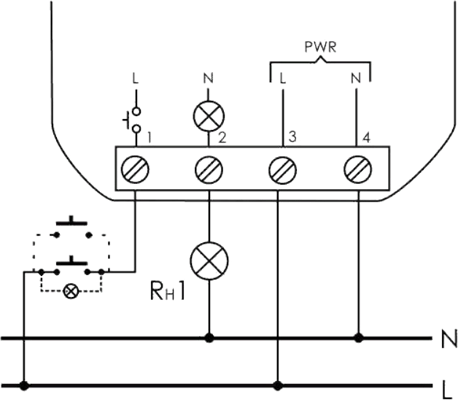
Кнопки без фиксации серии MB производства компании EMAS выпускаются в стандартизированном корпусе, предназначенном для монтажа на панель в отверстие диаметром 22мм. Кнопки могут иметь следующие контактные группы - 1НО, 2НО, 1НО/1НЗ, 1НЗ, 2НЗ, что позволяет найти им применение для решения, практически, любых задач.
Габаритные размеры кнопки
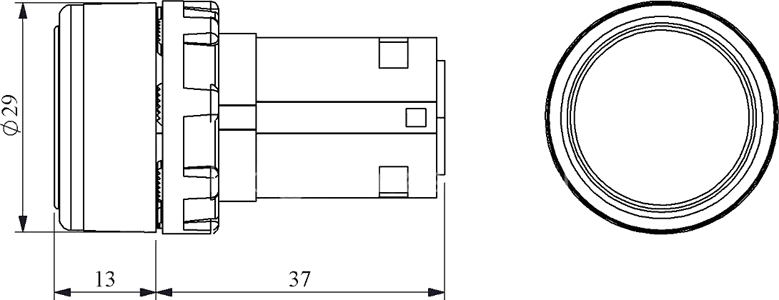
Основные технические параметры
- Рабочее напряжение 240VAC;
- Рабочий ток 4А;
- Диапазон рабочих температур -5…+40°С;
- Степень защиты IP50;
- Электрический ресурс не менее 100 000 операций;
- Механический ресурс не менее 500 000 операций;
- Рабочая частот операций 1200/3000 операций в час.
Цвет кнопок и алгоритм работы
| Наименование | Цвет кнопки | Кол-во полюсов | Алгоритм работы |
|---|---|---|---|
| MB100DB | Белая | 1 | OFF-(ON) |
| MB100DH | Черная | 1 | OFF-(ON) |
| MB100DK | Красная | 1 | OFF-(ON) |
| MB100DM | Синяя | 1 | OFF-(ON) |
| MB100DS | Желтая | 1 | OFF-(ON) |
| MB100DY | Зеленая | 1 | OFF-(ON) |
| MB101DB | Белая | 2 | 2xOFF-(ON) |
| MB101DH | Черная | 2 | 2xOFF-(ON) |
| MB101DK | Красная | 2 | 2xOFF-(ON) |
| MB101DM | Синяя | 2 | 2xOFF-(ON) |
| MB101DS | Желтая | 2 | 2xOFF-(ON) |
| MB101DY | Зеленая | 2 | 2xOFF-(ON) |
| MB102DB | Белая | 2 | ON(OFF)-OFF(ON) |
| MB102DH | Черная | 2 | ON(OFF)-OFF(ON) |
| MB102DK | Красная | 2 | ON(OFF)-OFF(ON) |
| MB102DM | Синяя | 2 | ON(OFF)-OFF(ON) |
| MB102DS | Желтая | 2 | ON(OFF)-OFF(ON) |
| MB102DY | Зеленая | 2 | ON(OFF)-OFF(ON) |
| MB200DB | Белая | 1 | ON-(OFF) |
| MB200DH | Черная | 1 | ON-(OFF) |
| MB200DK | Красная | 1 | ON-(OFF) |
| MB200DM | Синяя | 1 | ON-(OFF) |
| MB200DS | Желтая | 1 | ON-(OFF) |
| MB200DY | Зеленая | 1 | ON-(OFF) |
| MB202DB | Белая | 2 | 2xON-(OFF) |
| MB202DH | Черная | 2 | 2xON-(OFF) |
| MB202DK | Красная | 2 | 2xON-(OFF) |
| MB202DM | Синяя | 2 | 2xON-(OFF) |
| MB202DS | Желтая | 2 | 2xON-(OFF) |
| MB202DY | Зеленая | 2 | 2xON-(OFF) |
